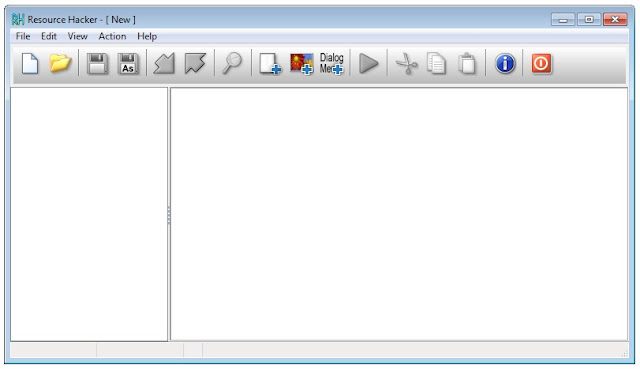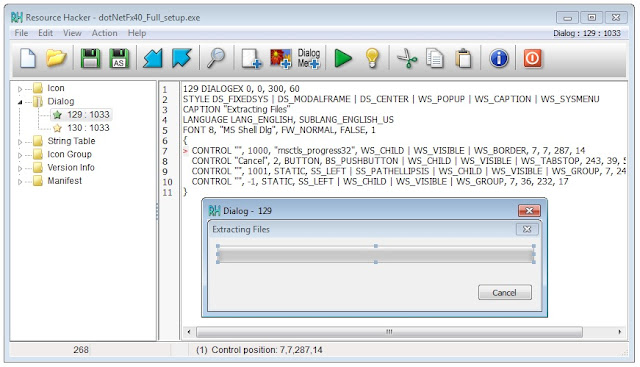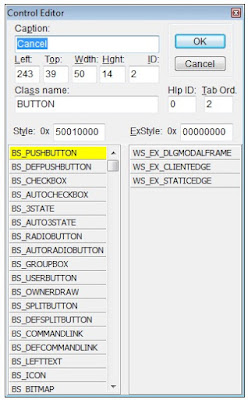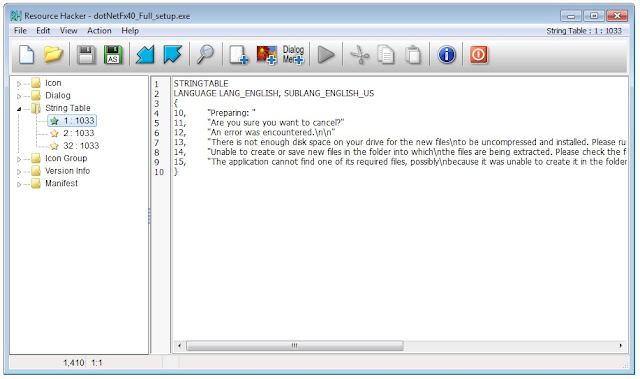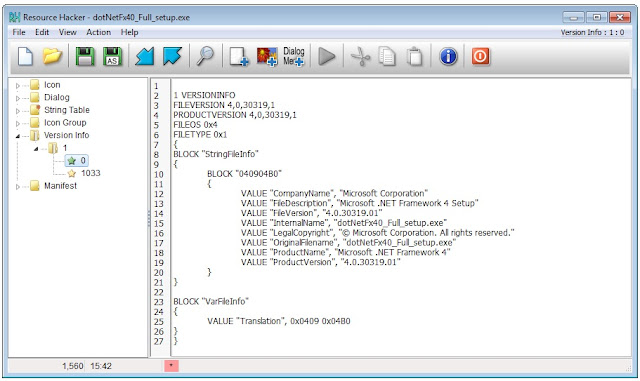Resource Hacker supports the following compiler directives:
- #IF
- #ELIF
- #ELSE
- #IFDEF
- #UNDEF
- #IFNDEF
- #DEFINE
- #PRAGMA.
- #INCLUDE
How To Use Resource Hacker?
1. Download Resource Hacker (Official Link | MediaFire Link).
2. Install it on your computer. Then run it. You will see a window as shown below:
If you want to decompile an executable or dll file, go to File > Open. Then select a file and then open it. You will see a window like this:
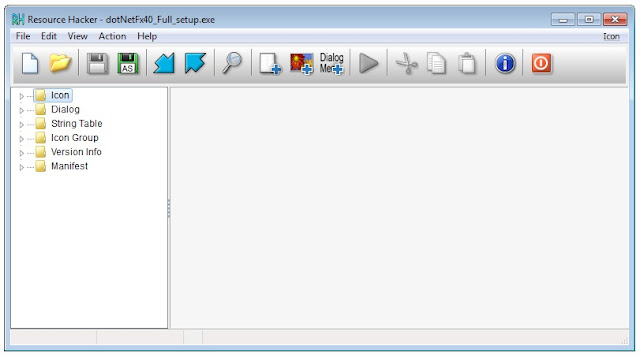 |
| Dot-Net-Installer Resource |
To change the icon of the setup file, expand the icon folder and then right-click on the first resource. Then select “Replace Icon…”. A window will appear:
Then click on “Open file with new icon” and then select a file (See the image below):
Now click on the “Replace” button. That’s it.
The icon should now be replaced!
You might also like: WiFi Kill Pro – Android App Free Download
How To Edit Dialog Boxes ?
How To Edit Strings ?
First, expand the “String Table” folder and then select a resource. You will see a window like this:
Just edit it to whatever you want!
How To Change Version Information?
First expand the “version info” folder and then select a resource . Then edit the “Values” to whatever you want.
If you want to edit the manifest file, do the same thing.
What is Manifest file ?
Manifest file is a special file that holds metadata for executable files and DLLs. It contains the XML version, assembly version trust information, encoding, execution level, privileges requested, and even the processor architecture.
If you want to improve Resource Hacker, download the patcher named “Resource Hacker FX” and use it with the original resource hacker software. You can download the Resource Hacker FX from here: (Official Link | MediaFire Link)
https://msdn.microsoft.com/en-us/library/windows/desktop/aa381043(v=vs.85).aspx
That’s all…
I hope you enjoyed it. If you did, feel free to share this article to your friends and followers. Because…… sharing is caring!